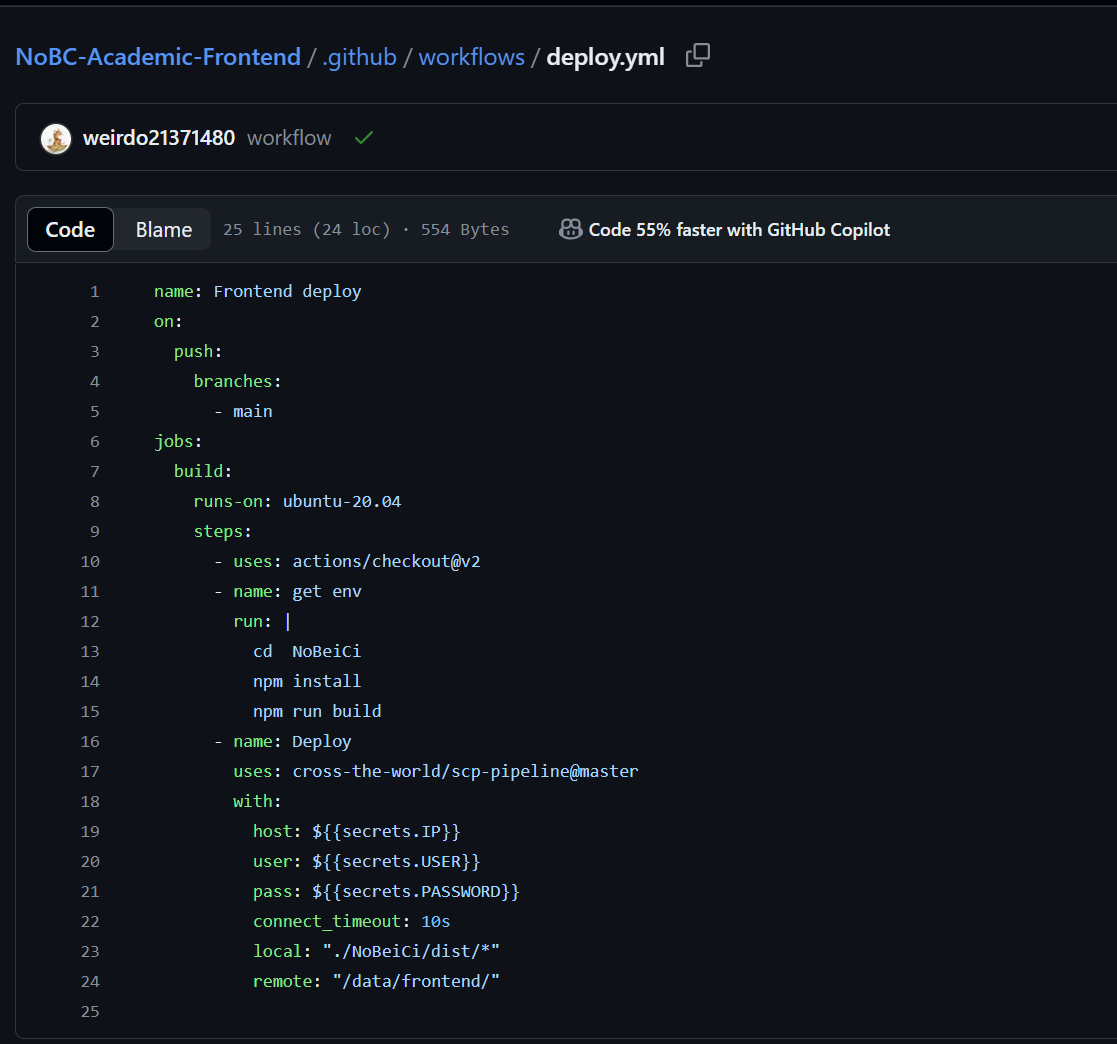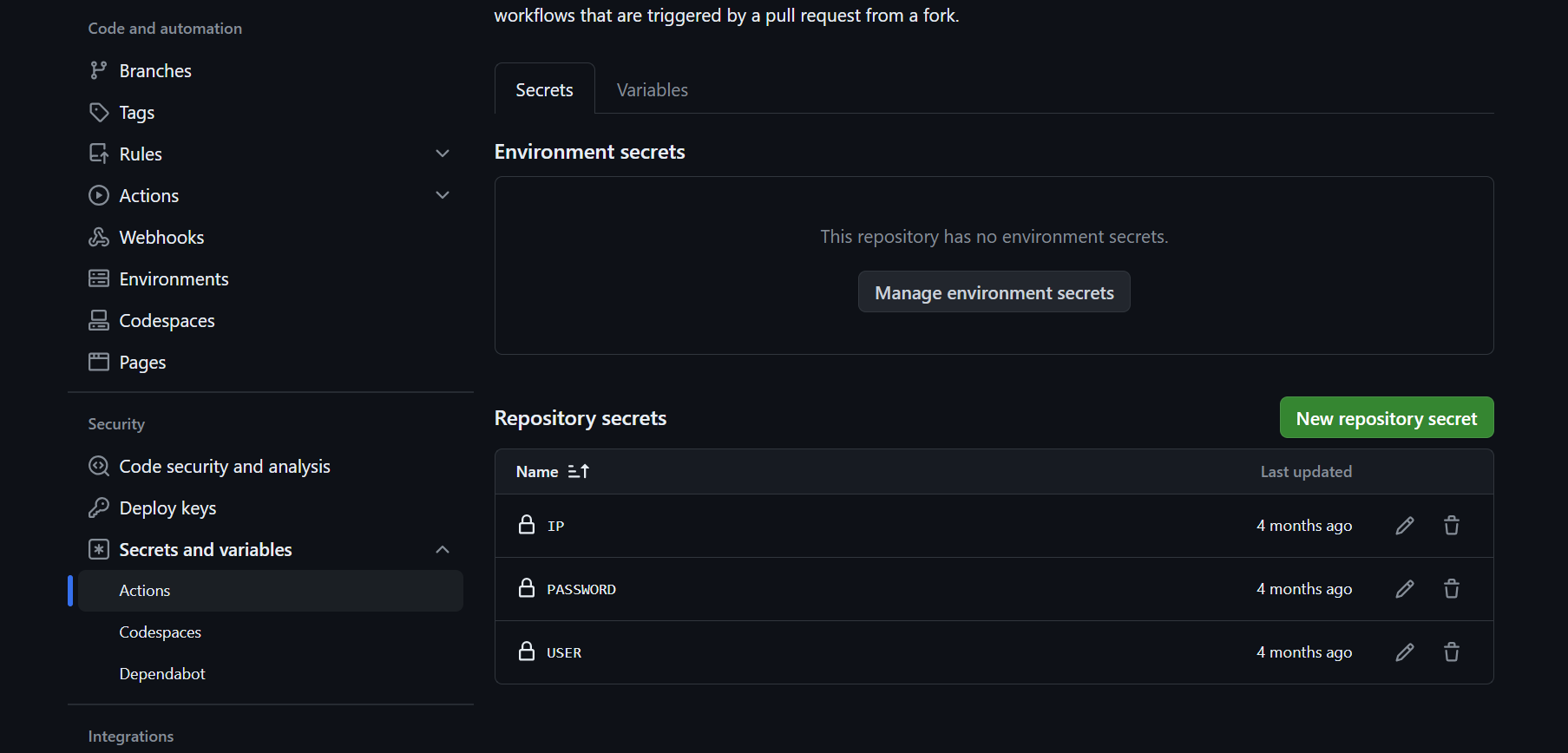前端自动化部署方式
这里主要介绍我在软件系统设计与分析使用的Github Actions部署。
- 为你的项目创建
.github/workflows二级目录,就像这样。 - 在目录下新建deploy.yml文件,内容如下:
1
2
3
4
5
6
7
8
9
10
11
12
13
14
15
16
17
18
19
20
21
22
23
24name: Frontend deploy
on:
push:
branches:
- main
jobs:
build:
runs-on: ubuntu-20.04
steps:
- uses: actions/checkout@v2
- name: get env
run: |
cd NoBeiCi
npm install
npm run build
- name: Deploy
uses: cross-the-world/scp-pipeline@master
with:
host: ${{secrets.IP}}
user: ${{secrets.USER}}
pass: ${{secrets.PASSWORD}}
connect_timeout: 10s
local: "./NoBeiCi/dist/*"
remote: "/data/frontend/" - 在repo的setting中添加secrets,找到
Secrets and variables中的Actions,新建配置中需要的secret如下。 - 按照上面的配置就可以实现
main分支修改后自动化部署,每次部署一般需要1-2分钟,Github Actions个人版每月免费200分钟,基本是够用的。
本博客所有文章除特别声明外,均采用 CC BY-NC-SA 4.0 许可协议。转载请注明来自 Q9-K's Blog!
评论